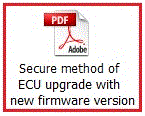Welcome, Log in
CHALLENGER8 ECU SOFTWARE
Here is the simple and secure method of update of your ECU with a new software version.
Download Chal8_ENU-1.3.0.0.zip
WARNING LEVEL : NORMAL
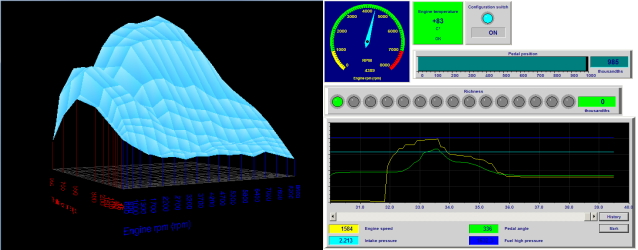
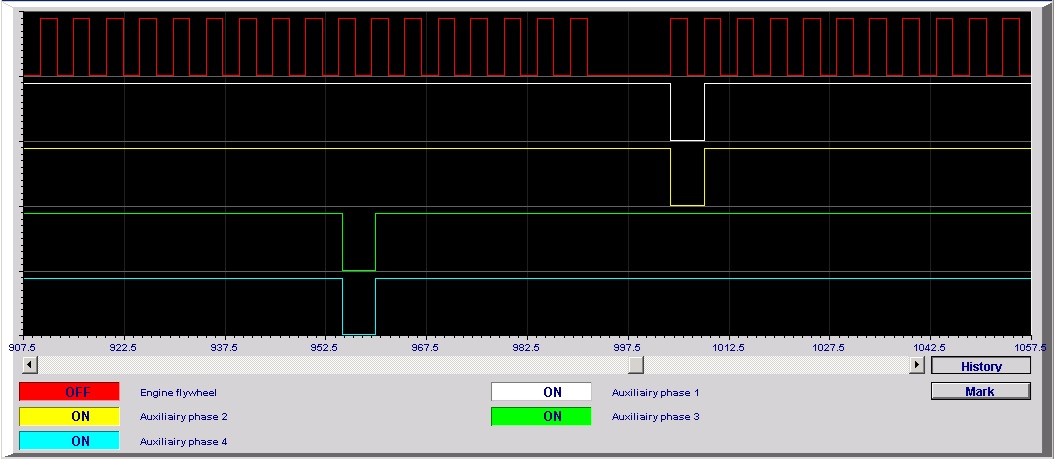
NEW FEATURES AND IMPROVEMENTS
Display scope of flywheel and phase teeth
• Allows an easy test of flywheel and phase teeth for engine synchronization.
See new document 'Challenger8 Engine flywheel and phases test - V100'
Improvement of turbo pressure protection
• The ECU can gradually cutoff the cylinders in case of turbo pressure exceeding
Improvement of the possibility of manually modifying the mini-maxi calibration of motorized throttles
• In case the throttle does not have strong minimum or maximum mechanical stops, the electric motor exceeds the normal min and max positions
• When exceeding the normal maximum opening, the throttle gears are forced and the teeth of the plastic gear wear and destroy over time.
See new document 'Challenger8 Fly by wire - V110'.
Possibility of using Innovate wideband Lambda modules(V120)
• but these must be programmed specifically to be adapted to Sybele ECUs.
See new document 'Challenger8 Use of the Lambda sensor - V110'.
Challenger8 Tunewares:
• System V130 (new - 3rd 03/2024)
• Throttle/RPM: V130 (new - 3rd 03/2024)
• Pressure/RPM and turbo: V130 (new - 3rd 03/2024)
Documentations in English:
• Challenger8 tuning software pack: 38 separate documents, each for one specific fonction of the ECU, with many didactic examples (new - 3rd 03/2024)
• Ethanol complete tuning and Hard cut rpm limiter documents (28th 07/2022)
• Challenger8 installation: V1.00 - with commands of ignition modules (28th 07/2022)
• Challenger8 options installation: V1.00 - sequential gearboxes, fly by wire, air solenoid valve and stepper motor, bang-bang ... (28th 07/2022)
Nota:
• Does not contain Winjall software. Winjall must first be downloaded and installed apart.
• Does not contain the sensors convertion maps nor the actuators command maps. These maps have to be downloaded and installed apart with the pack SensAct.
LAST SECURITY CRITICAL MODIFICATION DONE
Not needed.
NEEDING Winjall V9.9.0.0 (see specific downloading)
V9.9.0.0 or later version of Winjall software must mandatory have been installed first.
HOW TO UPGRADE TUNEWARES
• Download new .zip Challenger8 software pack file and save it in a directory on your hard disk.
• If you have already install a former version of this pack, you have to usinstall it before installing this new one:
In Windows XP, execute 'Start/Parameters/Configuration/Add-Remove programs'.
In Windows 7 and latter versions, execute 'Start/Parameters/Configuration/Programs and features'.
In the software list, select Challenger8 then 'Uninstall'. Follow uninstall instructions.
• With the explorer, double click on the downloaded software pack .zip file, then double click on Setup. At the question on files extraction, answer 'Extract All'.
• If the installation does not automatically start: in the new directory created by the extraction, double click on Setup (application).
VERSIONS HISTORY
(Improvements are added from a version to the next one)
Throttle/RPM : V120 (System V120)
Pressure/RPM : V120 (System V120)
1) Possibility of using Innovate wideband Lambda modules but these must be programmed specifically to be adapted to Sybele ECUs.
2) Possibility of manually modifying the mini-maxi calibration of motorized throttles:
In case the throttle does not have minimum or maximum mechanical stops, the electric motor exceeds the normal min and max positions
When exceeding the normal maximum opening, the throttle gears are forced and the teeth of the plastic gear wear and destroy over time.
3) Smooth out jerks during foot lifts and rehitching:
particularly useful with multi-throttle engines which give significant jolts in these conditions.
Throttle/RPM : V110 (System V110)
Pressure/RPM : V110 (System V110)
1) Memorization of performed engine protections.
2) Improvement of fuel pressure protection.
Throttle/RPM : V100 (System V100)
Pressure/RPM : V100 (System V100)
Version 100 is the base version of the new Challenger8 ECUs.
Specials
No specials at this time
Downloads
- Winjall calibration software
- Sensors and Actuators
- Advance88 ECU
- Meteor86 ECU
- Commander44 ECU
- Commander440 ECU
- Commander66 ECU
- Commander660 ECU
- Commander88 ECU
- Challenger4+ ECU
- Challenger5 ECU
- Challenger6 ECU
- Challenger7 ECU
- Challenger8 ECU
- IMg06 driver
- DMg06 driver
- DPz06 driver
- DDI08 driver
- DPH04 driver
- RPH02 relay
- DigiLSU Monitor
- Wnj4IN
- CANUSB update